Kokushikai Judo Academy Documentation
Wednesday, February 12, 2025
Check In Images
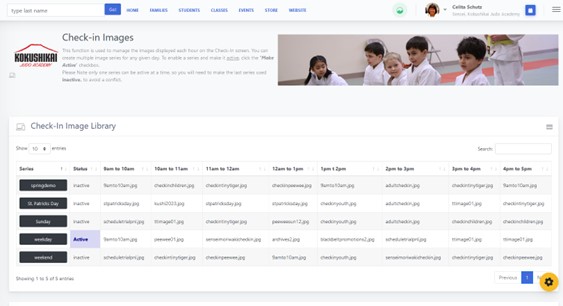
The images displayed on check-in can be changed to any image available in the image library. Images must be 474 X 474 px (pixels.) New images can be uploaded using the upload function on the student’s dashboard. Images are displayed for each hour.
Updating/Editing a series
An image set must be active to be displayed. If you are changing the set, (e.g., Weekdays, to Sunday) you must make the set you want to use active and set the prior set to inactive.
