Kokushikai Judo Academy Documentation
Saturday, December 13, 2025
Check In Banner
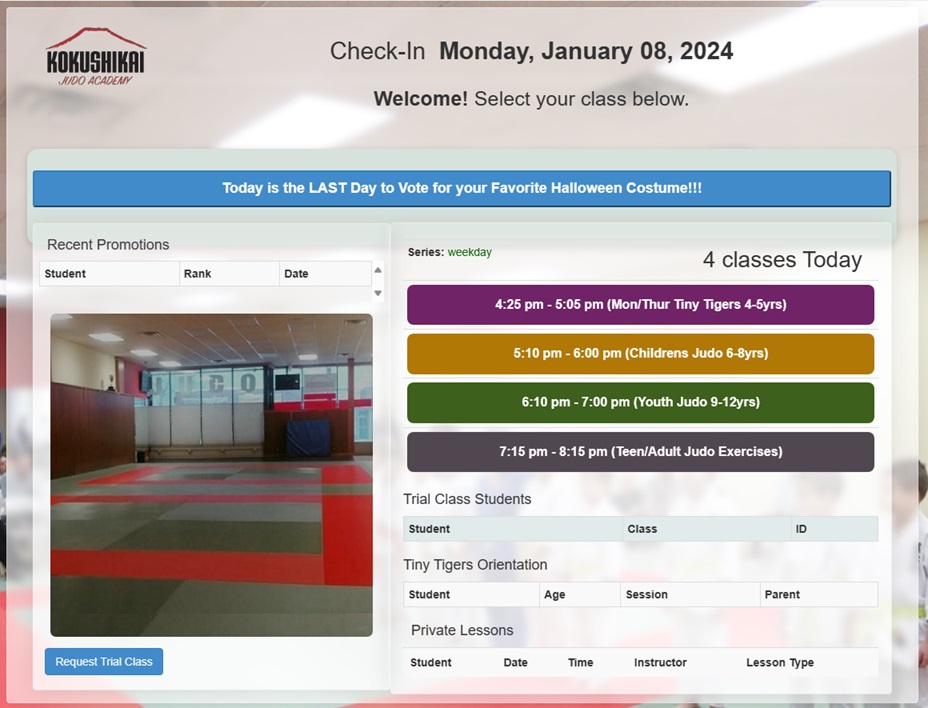
Banner Library

Check-In Messaging Banner
The check-in banner is at the top of the check-in screen. Banners can be created for a day or a duration of days. The banner function is located on the admin dashboard. Only the Banner text appears. The Banners can be re-used by changing the dates to the range or date required.
Creating a Message
Creating a message is pretty straight forward. Enter a banner tilte to identify in a list (keep brief), enter text for the banner, and then enter the start and end dates for the banner. If the banner will extend for multiple days click the Display for date range checkbox.

This page was created by Michael J Hemingway on 04/24/2023