Kokushikai Judo Academy Documentation
Saturday, December 13, 2025
The Attendance Dashboard
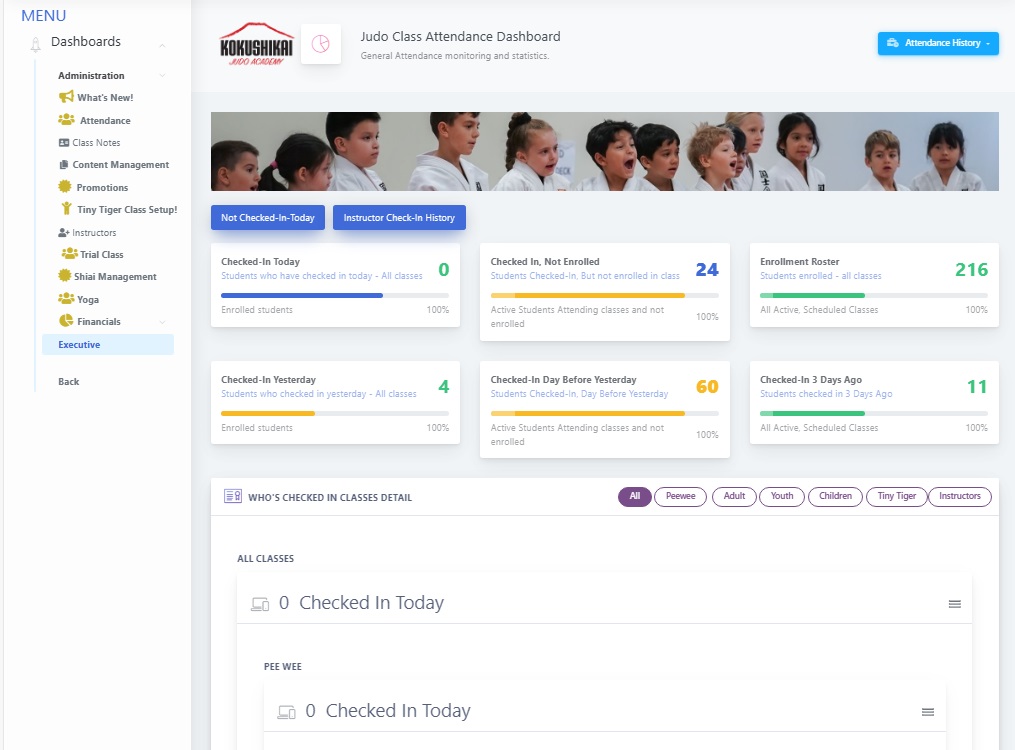
The remaining dashboard displays and lists are the same as on the "Checked-in Today" list. The functions are as follows:
- Checked In, Not Enrolled - This list represents students that have attended a class and were not enrolled. If they select their name when they submit, they will be enrolled as part of the back-office process. If the Scheduled column indicates "yes", then the student has been enrolled into the class.
- Enrollment Roster - This link take you to the student dashboard where all of the statistics,(enrolled, inactive, archived) are located.
- Checked-In Yesterday - This lists all students whom checked in yesterday.
- Checked In Day before Yesterday - This lists all students whom checked in 2 days ago.
- Checked-In 3 Days ago - This lists all students whom checked in 3 days ago.
WHO'S CHECKED IN CLASS DETAIL - This is a daily attendance view of the students whom have checked into classes by "Ageclass." The ageclass for specific students may be at a different level as a result of enrolling them in classes using the "override" age.

Tracking Attendance
The Attendance dashboard provides accessibility and tracking for all active classes. The dashboard has been enhanced to provide the capability to determine who is NOT in attendance for a class the student has been scheduled for. Click here forf more detail on "the Not-checked-in" dashboard.

Instructor Check-In History - This view is the history file for all instructor attendance check-ins.