Kokushikai Judo Academy Documentation
Saturday, December 13, 2025
The Classes Dashboard
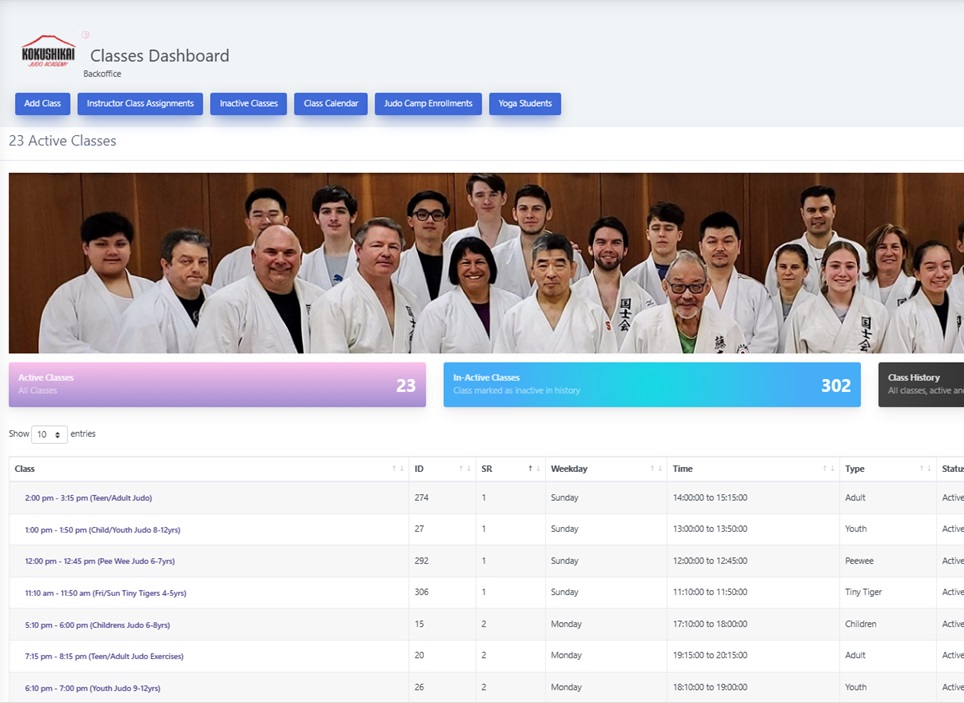
The Class Schedule (Profile)

Cloning (Copying) Classes Note:
You must initiate a clone request first from the class you want to copy.

Classes Dashboard
The classes dashboard provides access to functions to add new classes as well as Judo camp and Yoga enrollments. Classes are made active or inactive from the class profile. Most of the fields for the class are mandatory and impact certain aspects of how the class is controlled. The fields are as follows:
Title - This is the class title that will appear in check-in as well as other areas of the site.
Weekday - This is the day the class will occur on through the calendar year.
Start Date - This date is used for establishing when a particular class begins.
End Date - This is the last date the class is to be held. This date currently is not used to prevent a class from showing up in check-in or allowing students to enroll in the class.
Start Time - This is the start time for the class that appears on Check-in.
End Time - This is the end time for the class that appears on Check-in.
Lead Instructor - This field defaults to Celita Schutz. Any Instructor can be added.
Order - This field corresponds to the day of the week for the class. Sunday is day 1.
Wait List - This field is to indicate the number students that can be maintained on wait.
Instructor Reference - This is a drop down list of instructors which provide their instructor IDs for assignment to the class.
Monthly Fee - This is a field to capture the monly feew if any.
Class Type - This is a dropdown for selection the type of class (Tiny Tiger, Peewee, Children, Youth, Adult).
Slots - This is the maximum nuber of students that can register for the class.
Class Status - This dropdown determines whether a class can be shown on check-in. When a class is first created, the statrus will be active. When Inactive is selected, the class will no longer show on check-in or appear to students for enrollment.
Registration Start - This is the date when students can begin enrolling in the class.
Description - This si a brief description of the class.
Age Group - This is the "Ageclass" group for the class.(Tiny Tiger, Peewee, Children, Youth, Adult, and All Ages).
Notes - Notes if any about the class.
Price - Price of class if per session charge.
Instructor 1 through Instructor 6 - Class can have up to 6 instructors. To assign an instructor to a class, enter the instructor ID found on the (Dropdown).
Adding Classes
Classes can be added using the add class button or they can be "cloned" from an existing page.
