Kokushikai Judo Academy Documentation
Saturday, December 13, 2025
The Dojo Messaging Center
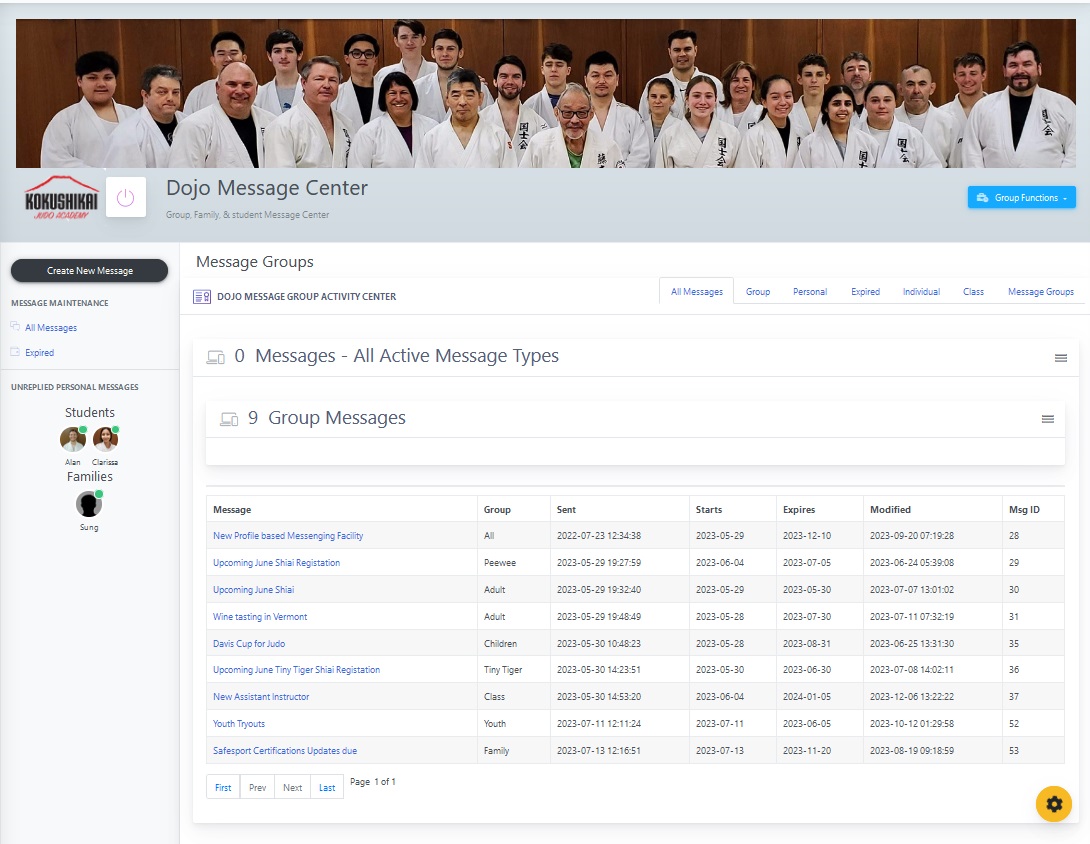
Message Group Functions
Group Functions
Message Groups - This is a list of all groups and their members.
Create New Group - This function creates a new messaging group.
Create New Message - This function create a new message targetted for a specific group.
Message Maintenance
All Messages - This is a listing of all messages, expired and unexpired.
Expired - This is a listing of expired merssages only.
Unreplied Personal Messages - These student picture icon messages are from students or parents which have not been responded to. These messages will remain until they have been addressed (a reply posted back to the message.)

Entering a New Message

Integrated Messaging
The Dojo messaging function integrates with the student and family portals and can be used ot share information to classes, groups, teams, parents, individuals, and other custom groups. The messaging appears in the message section of the student profile. Messages are date driven in order to avoid clogging up the screen display.

Message Groups
There are 6 message groups:
- All Messages - This lis a listing of all active messages.
- Group - This is a listing of group messages to any and all groups.
- Personal - This is a listing of messages recieved from individual students.
- Expired - This is a listing of all messages exceeding the expiration date.
- Individual - This is a listing of messages sent to individual students or parents.
- Class - This is a listing of messages sent to classes.
