Kokushikai Judo Academy Documentation
Saturday, December 13, 2025
The Trial Class Dashboard
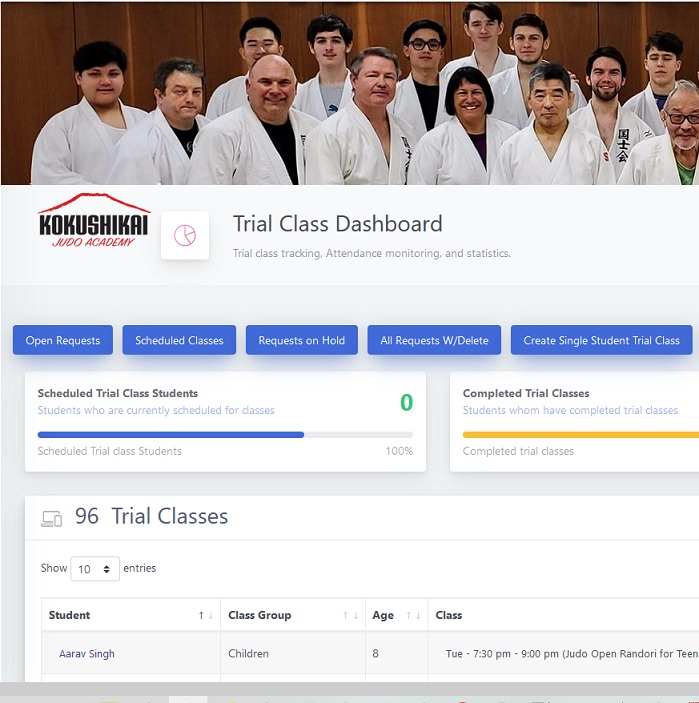
The Trial Class Dashboard
Open Requests - This is a listing of "un-confirmed" (un-assigned) requests. You can confirm, or schedule a student by clicking the "un-confirmed" button.
Scheduled Classes - This is a listing of "Scheduled" (assigned) trial class requests.
Requests on Hold - This is a listing of request on hold. They can be released by change the status.
All Requests W/Delete - This is a listing of all requests YTD.
Create Single Student Trial Class - This function is create the standard trial class request.
Multi-Student Trial Class Scheduler - This function is create the multi-student trial class requests.
BANNERS
Scheduled Trial Class Students - This is a listing of all students currently scheduled for a trial class. When the class occurs and the student checks in, the staus of the request will be changed to completed.
Completed Trial Classes - This is a listing of all trial class students that have completed their respective classes.
Trial Class Enrollment Activity - This is a listing of all students that have enrolled after having taken a trial class.
NNN Trial Classes - This is the Trial class history file.
Trial Class Content Management - The blue button at the top right of the dashboard (Trial Class Content Management)